
The Keurig Coffee Maker
Brewing your cup of coffee or tea any time of the day. Begin by making sure there is water in the reservoir located on the back of the Keurig machine (up to 12 ounces max). Once you have made sure there is water in the reservoir, lift the front handle/lid of the Keurig to place the coffee, or tea, pod. Lower the handle/lid back into place to secure the pod. Now you can place your coffee cup on the drip tray and then press the large circle ‘K’ on the top of the Keurig machine.
(The brewing process takes a few minutes, and you will hear the machine heating the water before beginning to dispense your coffee. The total time is about 3 to 4 minutes)
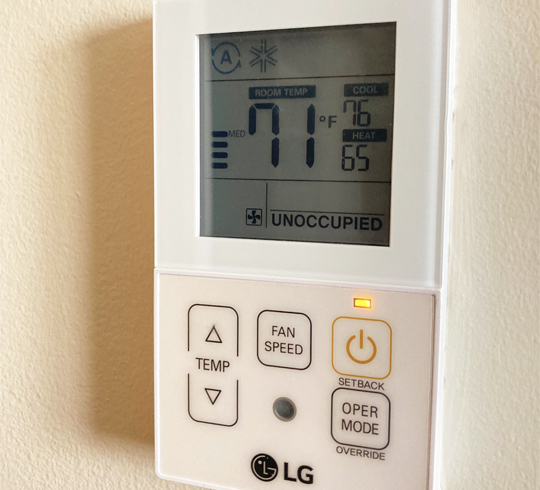
Thermostat Operations
Guest rooms are equipped with LG thermostat controls. These thermostats are automatically set prior to your arrival, helping to ensure your room is at the optimal temperature when walking in for the first time. Should you wish to change the temperature, simply use the arrow keys on the left side of the thermostat. There is also an option to change the fan speed, as well. Have any further questions? Feel free to text us, or call the front desk. We are always here for you.

Casting/Streaming to TV
Stream your favorite shows! Make sure you are connected to our guest Wi-Fi (The INN at Meadowbrook guest). Once you are connected, press the cast button on the TV remote. On your mobile device go to guestcasttv.com and follow the instructions to pair. Then open your streaming app of preference, press the cast button to stream to the TV.
You’ll be asked to enter a 5-digit code (which should appear on the TV screen), as well as your room number, and last name. ENJOY!
To return to live TV, simply press the ‘TV’ button on the remote. Below is a full list of available channels.

Shower functions
Guest room showers are equipped with dual-control levers and an adjustable shower head. Should you prefer a different water pressure from the showerhead, there are 4 different settings. Simply switch the lever either forward, or backward, to change the setting.

